AssetTracker Pro Example Workflows
Your Workflow, Your Data, Your Rules
Capture data in your business or organisation the way "you" want to. Increase productivity with standard workflows and improve data accuracy with standardised data capture.
Auditing the road worthiness of vehicles
Inspect vehicles in your depot and create audit reports on their road worthiness
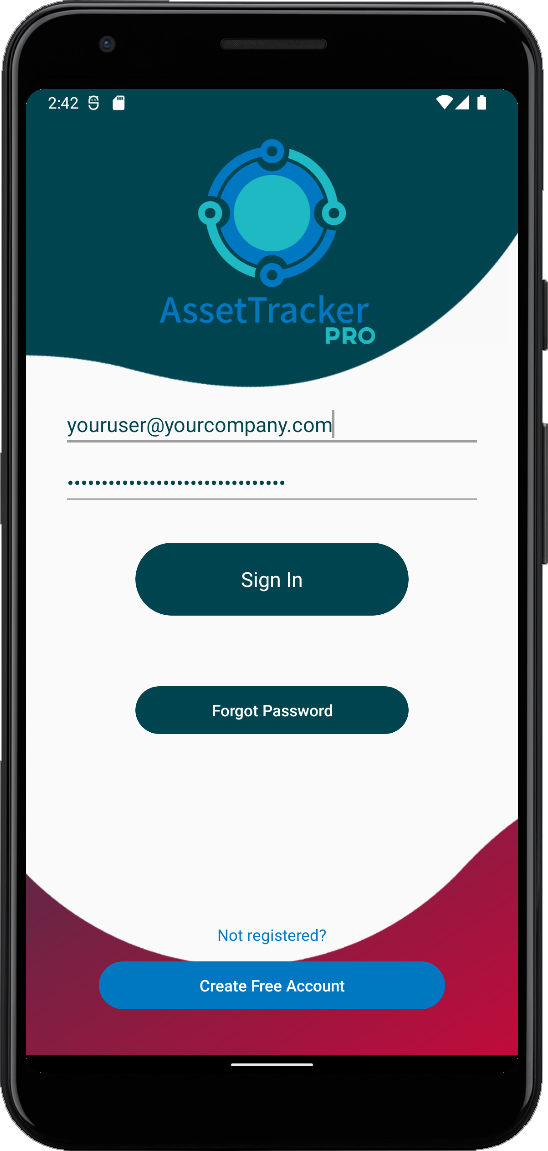
All user access to ATP is controlled by your organisation via your own private administration dashboard.
You can assign users to the mobile app individually or as groups.
When using shared group devices with one shared user login, individual user IDs can be captured using a barcode or RFID tag via a user ID badge and easily scanned into ATP.
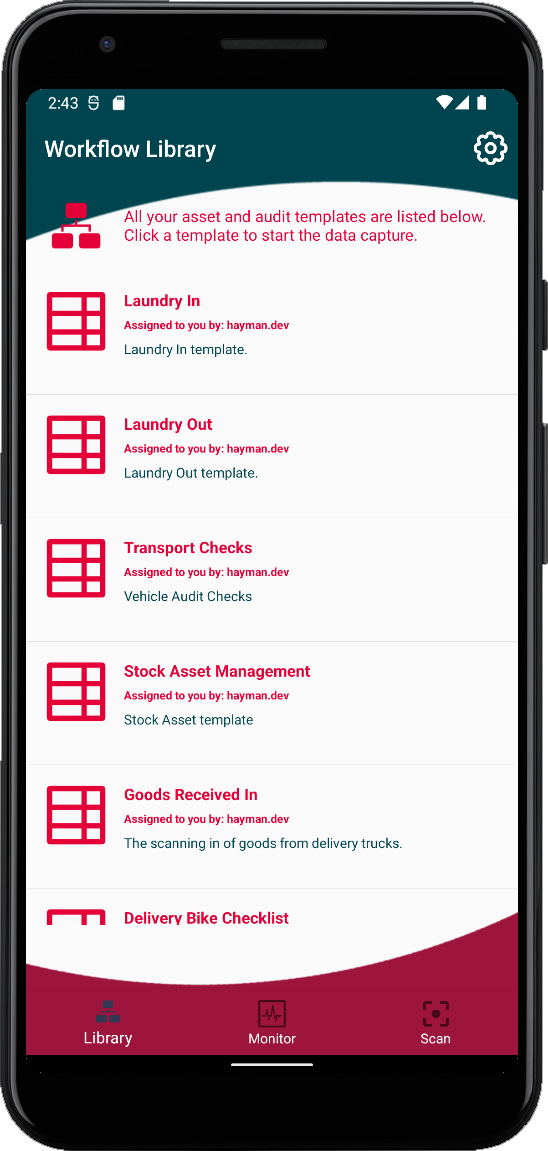
Once logged in, the user will be presented with one or more workflows.
Each workflow represents a different task or process flow your user needs to follow to complete a job.
Users can be assigned to different workflows to perform different tasks and processes.
Workflow tasks and process are created by our Workflow Builder software and customised to your requirements.
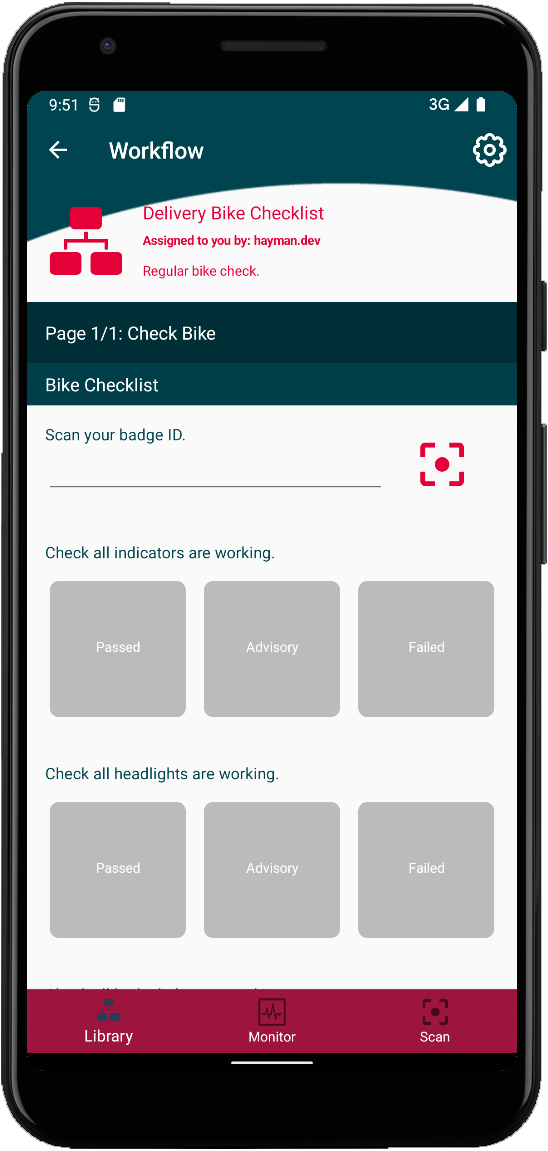
Each vehicle in the depot must be checked before leaving the yard to make deliveries.
This is a mandatory requirement to ensure all vehicles are road worthy, with a record of that inspection kept for future reference.
A vehicle is logged by its licence registration number and all checks are then carried out by the operator to check tyres, wipers, lights, bodyworks, sanitisation, and so on.
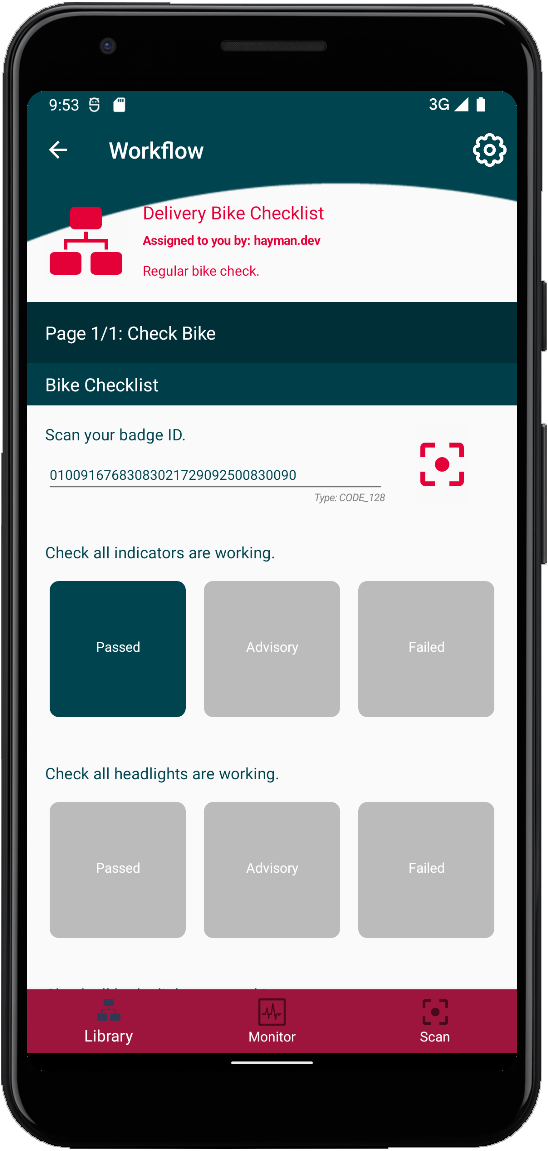
The operator must choose an action for each inspection step for a list of options presented to them.
Our client required 3 options: “Passed” if the step has no issues, “Advisory” if there is a minor or recoverable issue, and, “Failed” if the inspection step hasn’t passed the inspection.
ATP can add more options via the Workflow builder at any time in the future.
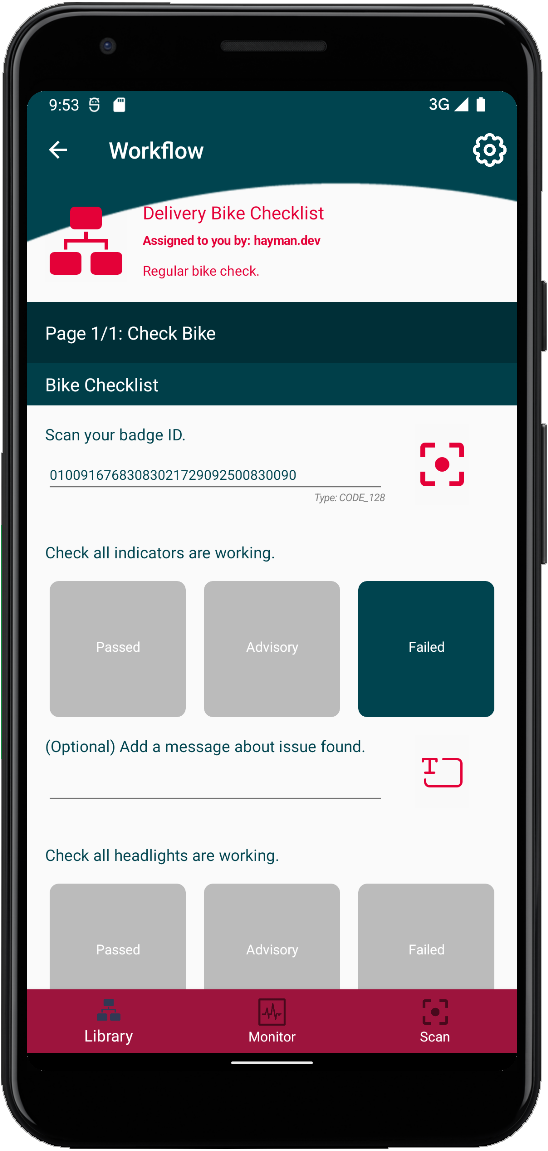
The operator running the inspection can leave additional notes for the maintenance team to review.
The maintenance team will receive an additional notification and report from ATP automatically should any daily, weekly or monthly checks raise any Advisory or Failed inspections during the audit.
This gives the team advanced warning to prepare for incoming works.
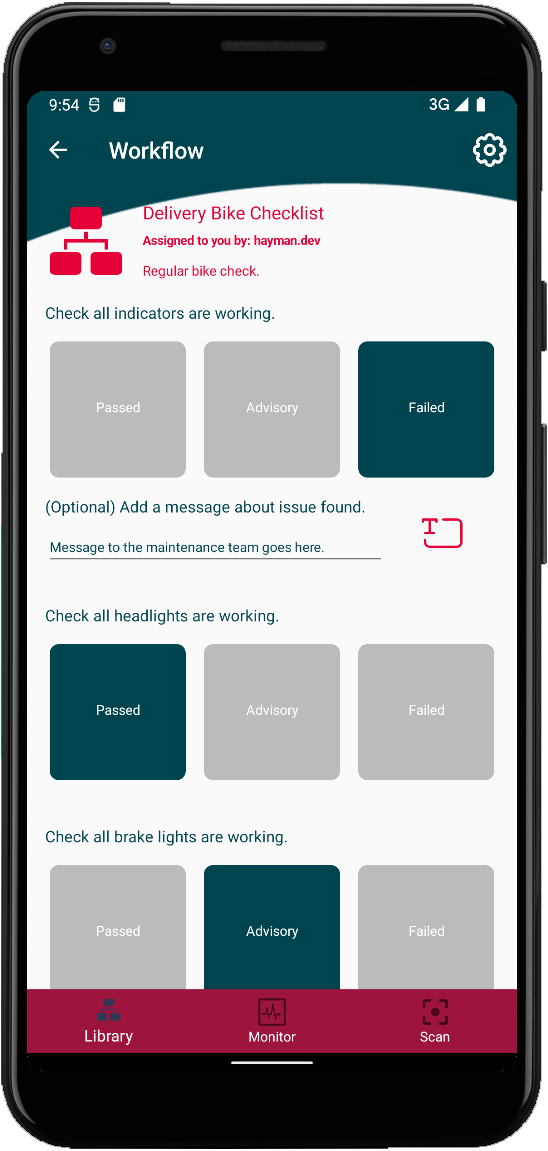
All ATP Workflows can be broken down into Pages and Sections to help split long or complex auditing into smaller steps.
Along the way, a user can stop an audit, do something else, and come back and easily pick up where they left off.
Even if the ATP App is closed or their phone is rebooted/turned off, ATP retains the data at the last point of capture, automatically saving their position and data entered so far.
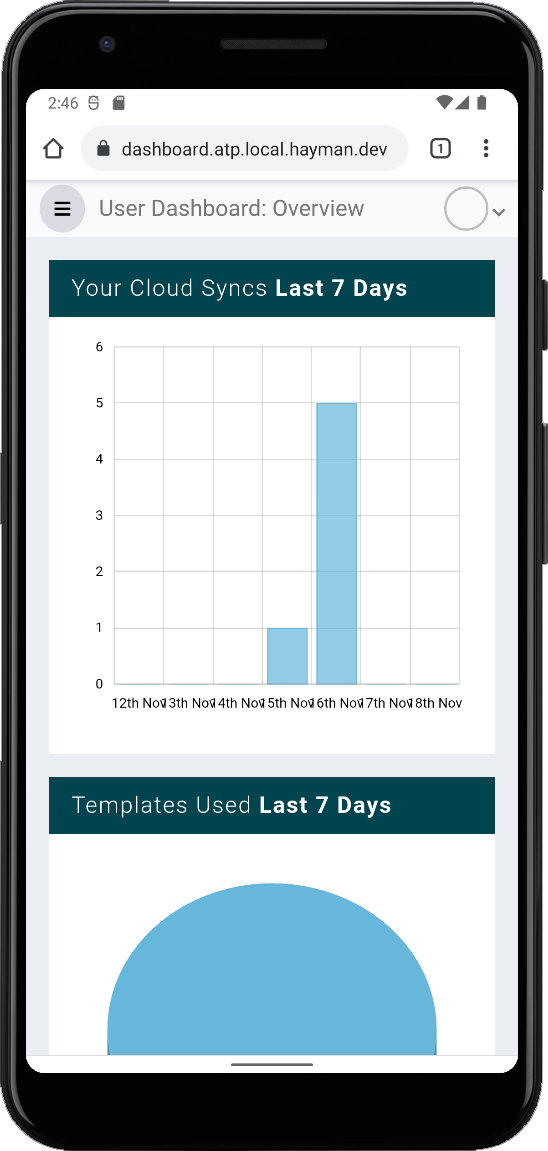
Various reports, statistics. KPIs, and analysis tools are available via the web dashboard.
Access can be granted to different levels of users to view different reports, ensuring only the right people get to see the right data.
ATP comes with pre-built standard reports, and like our Workflows, we can also build new bespoke reports just for you and your data requirements.
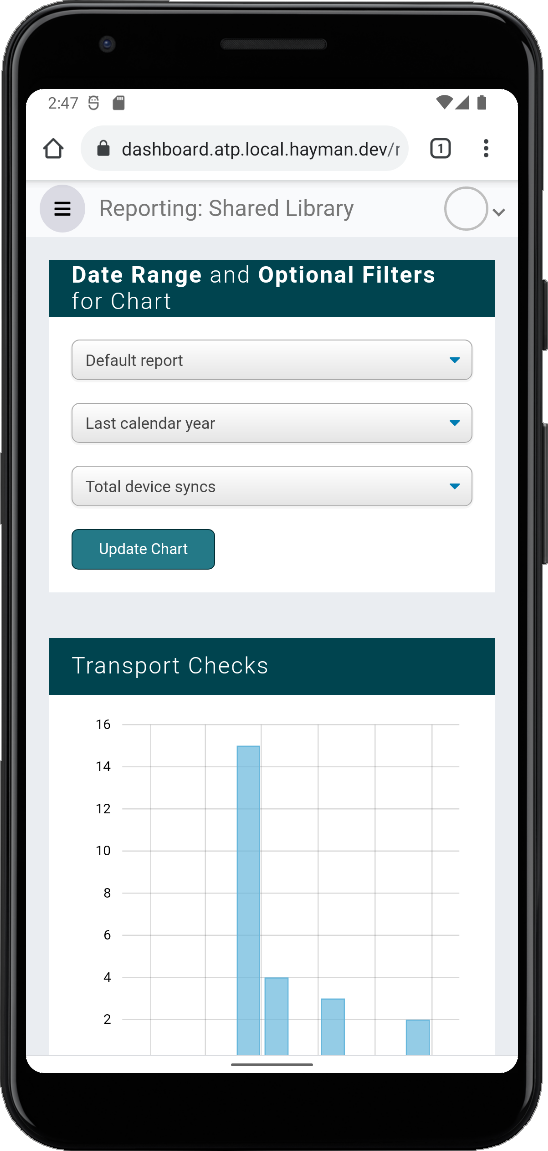
Every ATP Workflow comes with its own standard reporting page offering quick and easy access to drill down charts, pie charts, comparison charts, and data grids.
Our reporting engine is built to be fast, to get the data to you in as little time as possible.
Whether this is for small datasets or Big Data stored in huge stores for multi-purpose analysis, ATP can report on the data in the format you need it.
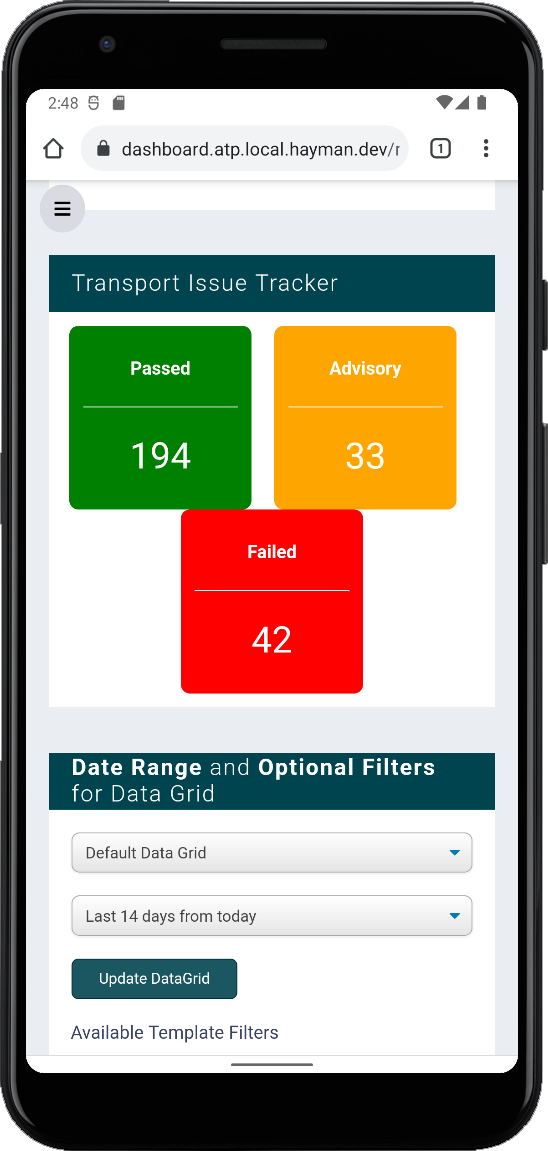
As we own the whole ATP process; from data capture in our App’s, through syncing the data, and reporting with it via the web dashboard, we can customise any part of the process to help your users get a better experience.
We created this Traffic Light alert control to quickly identify the status of our client’s vehicles.
But ATP is a framework, and this same status control can be applied to any Workflow that needs to set statuses.
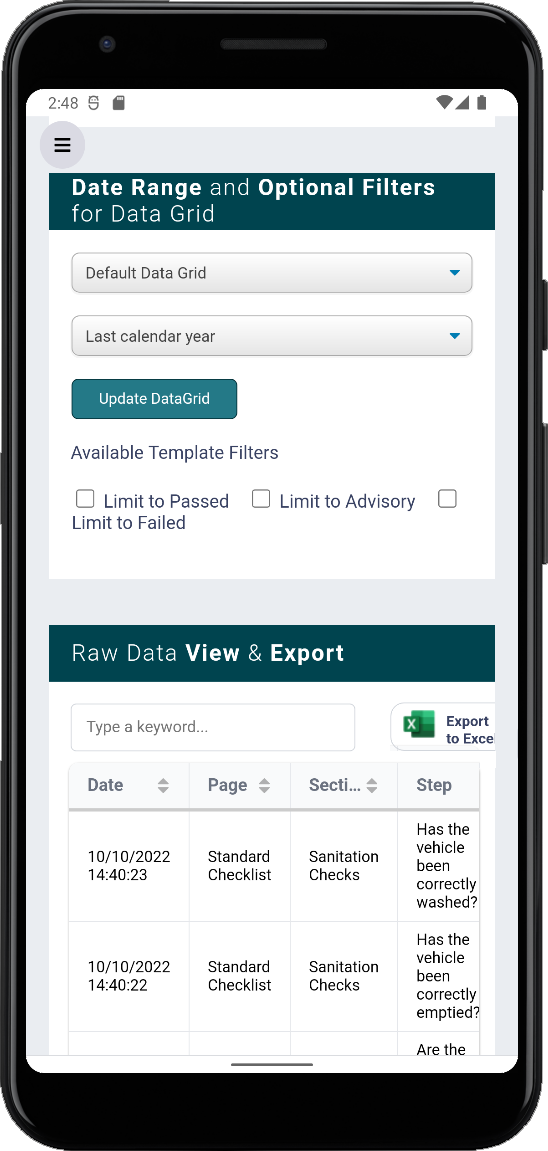
All data captured with ATP is “your” data. Once it’s in our cloud reporting data stores, you can export it to a variety of sources outside of ATP, to packages like Excel or Power BI.
Raw data is just that, the data as you captured it via your own Workflow built to your requirements, so why shouldn't you be able to extract that yourself?
AssetTracker Pro Framework
Flexible, Scalable & Bespoke
Because not everybody's asset tracking, auditing or workflow management is the same, our framework offers the benefits of starting with standard modules and blending them to suit your needs.
Announcements & Awards.

Proud to announce we've been awarded access to the UK Governments G-Cloud 13 framework.

We're a Microsoft Partner and ISV, currently participating in the UK ISV Success Programme.

Effective, Government backed minimum standard scheme that protects against the most common cyber attacks

All organisations that have access to NHS patient data and systems must use the Data Security and Protection Toolkit.
