AssetTracker Pro & our API Framework
Flexible, Scalable & Built for You
Because not everybody's asset tracking, auditing or workflow management is the same, our API framework offers the benefits of starting with standard modules and blending them to suit your needs.
Six steps to get ATP working for you...
Work with us to determine the right ATP modules & templates for you: stock management, asset tracking, CRM, on-line learning and many more!
We analyse your process, taking note of the day-to-day activities you perform and customise our modules to suit your needs.
With your personalised requirements mapped out, we build your integration!
Deployment testing in-the-field is the most important step before your final release. It helps to fine-tune your final installation.
With employee training complete, your final release is deployed into your company or organisation and the data capture begins!
Our expert support team are on hand to help resolve any issues and plan future software updates.

Proud to announce we've been awarded access to the UK Governments G-Cloud 13 framework.

We're a Microsoft Partner and ISV, currently participating in the UK ISV Success Programme.

Effective, Government backed minimum standard scheme that protects against the most common cyber attacks

All organisations that have access to NHS patient data and systems must use the Data Security and Protection Toolkit.
Blended Asset Management
Look left and right, not just straight ahead…
Have the freedom to create new data capture templates without costly software rewrites by using ATP Workflows. Digitise your existing paper/Excel based tracking with our Workflow engine and integrate the data captured into your daily reporting.
How does ATP Manage Assets?
![]() Assets in ATP can be anything, physical or virtual, that can be audited and tracked through a logical flow of steps.
From the smallest screw in a storeroom, to a vehicle delivering parts to a customer, ATP can show you where your assets currently are,
where they have been, and where they are going, at any time of the day using a variety of platforms from mobile devices to web browsers.
Assets in ATP can be anything, physical or virtual, that can be audited and tracked through a logical flow of steps.
From the smallest screw in a storeroom, to a vehicle delivering parts to a customer, ATP can show you where your assets currently are,
where they have been, and where they are going, at any time of the day using a variety of platforms from mobile devices to web browsers.
What are Workflows in ATP?
![]() Workflows in ATP are defined by the steps needed to capture your data between defined points. Each step is a decision
or a capture point for data, be that a scan of a location QR code, the temperature record of food produce, a picture taken as proof of
work completed, a record of a fire exit inspection for health & safety; whatever your process is, build your ATP Workflow from our
library of steps to reproduce your existing tasks into digital ones, improving your accuracy of data captured, reducing wasted hours
filling out paper forms, and reducing your costs.
Workflows in ATP are defined by the steps needed to capture your data between defined points. Each step is a decision
or a capture point for data, be that a scan of a location QR code, the temperature record of food produce, a picture taken as proof of
work completed, a record of a fire exit inspection for health & safety; whatever your process is, build your ATP Workflow from our
library of steps to reproduce your existing tasks into digital ones, improving your accuracy of data captured, reducing wasted hours
filling out paper forms, and reducing your costs.
Auditing is a vital part of any good system
Auditing in ATP is built into both Assets and Workflows at a granular level. Every piece of data recorded is marked against the user who made it and the date and time it was stored, including their time zone to help with clients who manage data across multiple locations. A full historic report can be generated to show how data flowed between steps and users.
Audits can be grouped into custom reports which can be built up from your own Assets and Workflows. Audits can be automatically generated at the frequency you need them to be based on the data captured in ATP. Let's assume your are the manager of a vehicle depot, in ATP terms, the vehicle is the Asset, the task to inspect the vehicles worthiness to leave the depot (such as checking the breaks, lights, mirrors etc.) is the Workflow, and the reports generated daily or weekly is your Audit. These audits are stored securely in your cloud account and can be exported into a specially formatted PDF as an official record of the work carried out.
Combining Assets, Workflows & Auditing
One for all and all for one? Assets, Workflows and Audits come as standard features for all releases of ATP, how you use them is entirely up to you and we're here to help if you need advice.
By combining all three together, you're gaining a powerful tool to track your Assets as they pass through your Workflows generating Audits for historic reporting.
You don't have to use all three at the same time, and you can mix-and-match as your needs arise.
Grouping assets is a simple but powerful super ability
ATP has a feature called virtual grouping that allows assets to become part of a defined or ad-hoc group, allowing incredible flexibility to understand how assets behave as they travel through your process. Groups are multi-layered and we don't set limits on how you define a group or how deep it is, allowing groups within groups.
Let’s take for example a storeroom. Each asset in the storeroom is an individual item, but the location within the storeroom can be a group, which in turn can be tagged by the name of the bay the assets are stored in. In simpler terminology, you can ask ATP: "Show me all assets in bay 1 that have arrived in the storeroom in the last 7 days."
Take it a step further and group storerooms, now you can ask such questions as: "What’s our total asset turn around in storeroom 1 compared to storeroom 2?", "What are our peak hours for processing stock in all stockrooms?", "What assets are used the most on a per stockroom basis?"
Custom reporting & analytical tools
With ATP's web-based reporting system, all the data you capture with ATP can be analysed within our bespoke reporting system or exported to other formats or services you choose.
ATP Reports are as custom as the Workflows used for capturing your data. Our report framework allows us to customise reports to get best of the data to you as efficiently as possible.
See more than one set of data in the same chart to help visualise differences quickly and easily. Compare how assets or groups perform in the same date range or review performance of tasks based on different asset types. Use our pre-build data views to easily add different views on your data with interactive pie charts, RAG alerts, KPI charts, overseer views and much more.
We can even create new data views just for you!
ATP Data Capture on the Move
Mobile devices enable agile data processing
Capturing data without the need to tether your users to their desks allows for optimal data capture, carrying the power of asset management at their fingertips, whenever and wherever they are, at any time of the day.
Six easy ways ATP helps you become more productive...
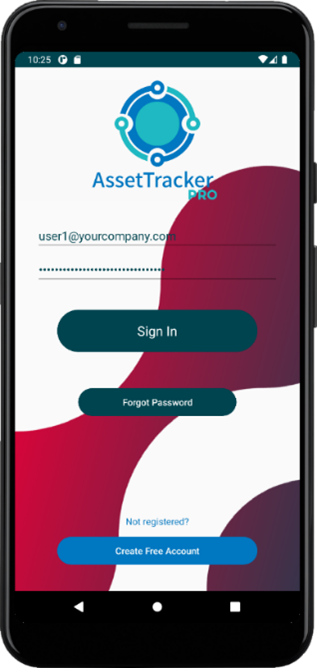
Our mobile app can be deployed to your employees personal, or company supplied devices, via Google Play and Apple App Store, via official internal rollout using Mobile Device Management (MDM) or via a private enterprise app store. Alternatively, you can “sideload” devices where rollout to users is small or limited.
App users are managed via your own web-based dashboard allowing granular access to AssetTracker Pro modules, templates, and services.
Create individual user accounts or shared “team” accounts where a device maybe used by 2 or more people in the same area or department.
Use mobile phones, tablets, or kiosks as your scanning/data capture points, ATP adapts to the device “you” want to use.

Security and protection of your data is paramount; ATP securely validates your device, location and user credentials against our licensing and permissions server before giving any access to your data.
Once signed-in, your personalised company data polices are downloaded to the device, inherently linked to the modules, templates and services assigned to the user account.
Zero-sync allows ATP to update the devices settings data at any time, whether you’ve just assigned new templates to a user group, or you’ve revoked access rights to others, your users will always have up to date configuration when connected to the internet or an on-prem ATP Server.
But more importantly, the data your users capture is safely stored encrypted on the device and synced to your ATP Server (in the Cloud or On-Prem) whenever a template or action is completed, and a connection is available.
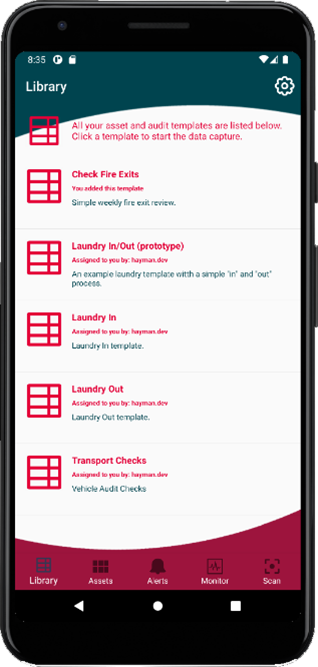
At the heart of our ATP Framework is our innovative data processing engine matched with our pioneering template builder which allows us to create a digital representation of your existing standard operating practices, be they paper-based or otherwise, and convert it into easy-to-follow steps to record your data in real-time.
Once your users have signed-in, they see only the templates you want them to see, allowing you the control over what data is captured within their area by whomever is responsible for it.
Templates are version controlled, allowing you to tweak or completely replace a template process at any time. You can even release “preview” versions of a work-in-progress template to a select range of users or user groups before deploying it to all users, allowing you that extra piece of mind that you’ve tested it before publishing.
Published templates are automatically delivered to users via our zero-sync system. If a user is already part-way through an older template, they won't get updated until they have completed the existing template process.
All data captured is securely stored and encrypted on the user’s device until automatically synced to the ATP Server, hosted either in the cloud, on-prem or a hybrid of both, the choice is yours and we'll help you choose the right option at consultancy, with options to change ATP Server platform in the future. We designed the ATP Framework to be as flexible as possible, not only in the manner of capturing data, but in how the platform is deployed within your organisation.
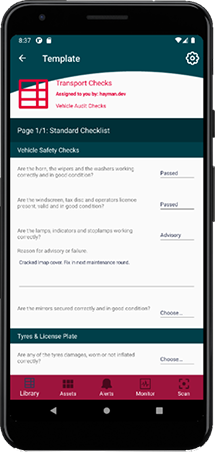

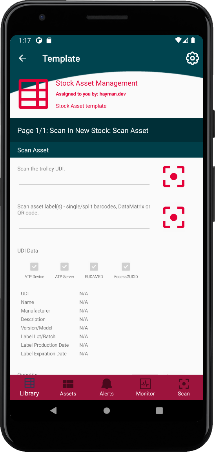
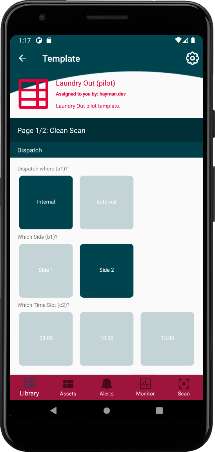
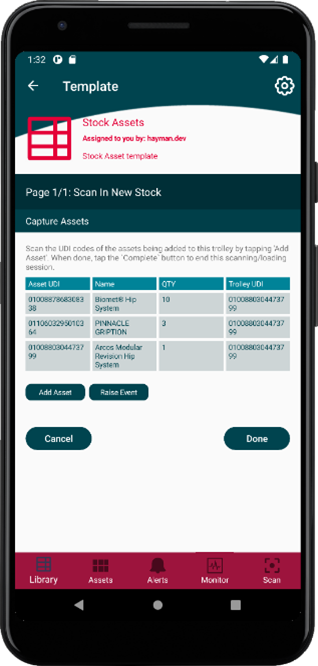
So simple, yet so advanced.
Don't bog down your users with needlessly overly complicated user interfaces and process. ATP is designed to be accessible to every type of user, a clean interface with clear direction on what they need to do to get their job done as efficiently as possible.
Templates are simplified by being broken down into Pages, Sections and Steps; a Page is a collection of one or more Sections, and each Section is further revised down into Steps, each step represents a piece of data and/or action performed as part of your data capture process.
A step scan be an UDI compliant scan completed via the devices built in camera, an NFC/RFID scan, a storeroom, an autoclave, an external API call, a person’s digital signature, a quantity of assets, a GPS location, a picture, a drop-down menu with options, a decision tree, and much more. We can even create your own bespoke steps and add them to your Steps library to be re-used again in another of your templates.
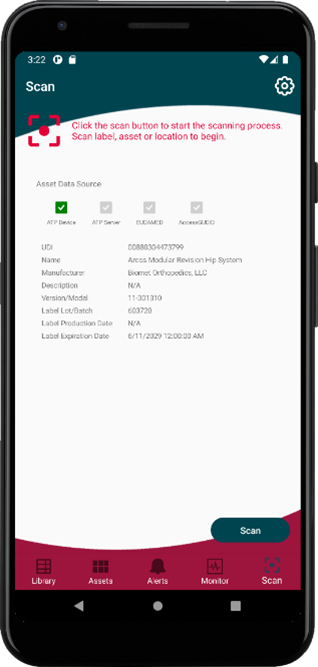
Scanning an asset for the first time can optionally perform a look up for a matching UDI in your own inventory database or another supplied by an external regulator such as AccessGUDID and/or EUDAMED. This will ensure no non-compliant products enter your system unless authorised by exception. All the information is audited, and all actions recorded by ATP for current and historic reporting.
We recommend all assets are matched against a verified known source that you trust to capture all the data about the asset. Once verified, that data is then cached on the ATP Device and ATP Server, reducing the need to look up externally again in the future, and allowing the user to work off-line. Zero-sync allows our caches to be updated automatically.
We support GS1, HIBCC, ICCBRA and IFA standards which are automatically identified by scanning a barcode, QR code, Data Matrix, or other supported label type. We can even process split labels with LOT and Expiration dates on separate lines. NFC/RFID and BLE scans are supported in special circumstances for customers who need it.
With compliance becoming more common among EU countries via the MDR specification, and with world-wide compliance already becoming the norm, UDI labelling of assets is the healthcare standard for everyone. ATP is ready, are you?
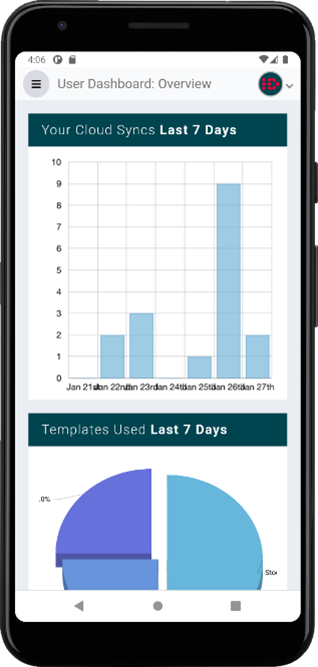
At the heart of our ATP Framework is our innovative data processing engine matched with our pioneering template builder which allows us to create a digital representation of your existing standard operating practices, be they paper-based or otherwise, and convert it into easy-to-follow steps to record your data in real-time.
Once your users have signed-in, they see only the templates you want them to see, allowing you the control over what data is captured within their area by whomever is responsible for it.
Templates are version controlled, allowing you to tweak or completely replace a template process at any time. You can even release “preview” versions of a work-in-progress template to a select range of users or user groups before deploying it to all users, allowing you that extra piece of mind that you’ve tested it before publishing.
Published templates are automatically delivered to users via our zero-sync system. If a user is already part-way through an older template, they won't get updated until they have completed the existing template process.
All data captured is securely stored and encrypted on the user’s device until automatically synced to the ATP Server, hosted either in the cloud, on-prem or a hybrid of both, the choice is yours and we'll help you choose the right option at consultancy, with options to change ATP Server platform in the future. We designed the ATP Framework to be as flexible as possible, not only in the manner of capturing data, but in how the platform is deployed within your organisation.
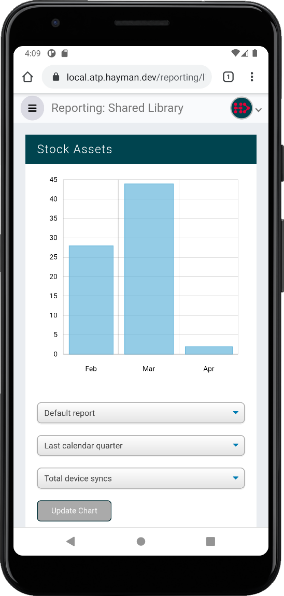
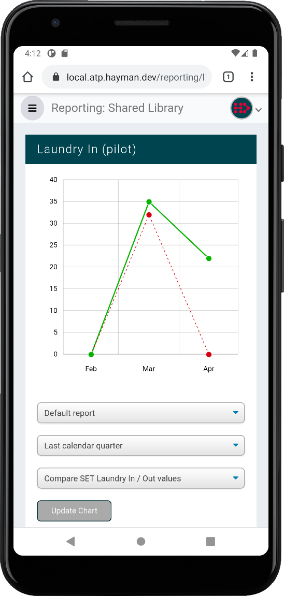

See some example ATP Workflows
Blended Platform Delivery
Cross-device support for a modern workplace
In today’s modern workplace, employees are used to working with blended platforms from mobile phones & tablets to desktops & laptops.
ATP scales across all major platforms your employees use, at a price designed to suit your budget.



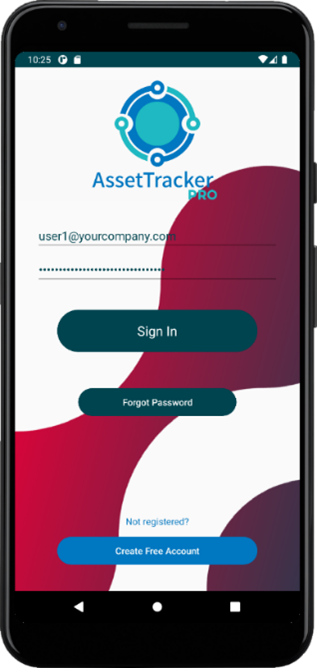
Google Android & Microsoft Windows: Working together as a team
Our data capture clients work natively on Android and Windows 10/11 devices, offering first-class performance and security. Android offers budget friendly options for your employees giving them the ability carry ATP around in their pocket. Kiosk based Android tablets give the added bonus of shared capture stations at specific locations, while Windows offers compatibility with your existing software policies for fixed-point installations with the full power of Windows behind it. Adding Android to your existing Windows platform is the recommended way suggested by Microsoft for Windows 11 and beyond.
iOS & macOS
iOS and macOS have their own ATP reporting app for managers to review settings, configuration, data, alerts, and notifications in real-time as they happen – allowing you to respond instantly to data and events raised by the Android and Windows clients. Data capture requests for iOS and macOS are rare for in-the-field use so we’ve created a special customisable service just for use for these device holders.
Web Browsers
All modern web browsers, no matter the platform, can access the ATP management and reporting WebApp to control, manage and analyse the data captured by ATP in real-time.

Announcements & Awards.

Proud to announce we've been awarded access to the UK Governments G-Cloud 13 framework.

We're a Microsoft Partner and ISV, currently participating in the UK ISV Success Programme.

Effective, Government backed minimum standard scheme that protects against the most common cyber attacks

All organisations that have access to NHS patient data and systems must use the Data Security and Protection Toolkit.
